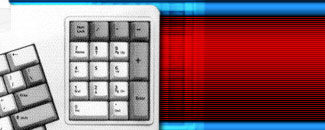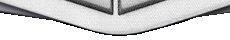|
Cabal Online Hacks,bots,cheats,macros & exploits
| |
| kimimaro | Data: Wednesday, 2008-10-08, 10:35 PM | Mesaj # 1 |

Administrator
Grupa: Administrators
Mesaje: 367
Reputatia: 2
Statut: Offline
| Cabalbot+CabalHack1.10 in .rar! Uploaded by Kimimaro How to Use: 1. Open Bot or cabal.
2. Select ur char join server
3. Open my Hack trainer
4. Use Hotkeys or other else^^ Whats new on 1.10: SPeedhack Teleport with a hotkey
Normal Speed
COmbo Hack
Skill Hack
Bug Removed to much dc when using skill hack its decreased by 50%. u will get dc sometimes but not alltime only when u USE skill hack. u can use SPEEDHACK how much u can daily 8 hours no dc . Whats coming on 1.10BETA version:
Warehouse hack with a klick.
honour fake hack.
level hack u can change ur lvl to fake ur guild members.
better design.
Added Deactivate Button.
No Fall coming soon working hard on it. Download Link : Click Here/Aici

|
| |
|
 |
| kimimaro | Data: Wednesday, 2008-10-08, 10:39 PM | Mesaj # 2 |

Administrator
Grupa: Administrators
Mesaje: 367
Reputatia: 2
Statut: Offline
| Cabal Rider + Bot Ultima/latest version/versiune !! Valabil pentru EU! it works 100%/functioneaza 100% Download Link : Click Here/Aici Ok, this is Cabal Bot v1.06b & Cabal Rider v1.07 {EU} FOR NOW latest version at 20/07/08!
I also made the item filter to loot only Alz & Chaos Lamp!
I have also translated it to Greek and of course it has English!!
Take care! And have fun!

|
| |
|
 |
| kimimaro | Data: Wednesday, 2008-10-08, 10:43 PM | Mesaj # 3 |

Administrator
Grupa: Administrators
Mesaje: 367
Reputatia: 2
Statut: Offline
| [NA] Cabal Bypass 1hr Pulse with Any screeens Rezolution/cabal bypass ,merge pe orice rezolutie Download Link : Click Here/Aici

|
| |
|
 |
| kimimaro | Data: Wednesday, 2008-10-08, 10:47 PM | Mesaj # 4 |

Administrator
Grupa: Administrators
Mesaje: 367
Reputatia: 2
Statut: Offline
| Poti Vedea Numele Jucatorilor in War Server indiferent unde ai fi !! [EXPLOIT] Varianta 1 Step 1. Find a player in the game that you want to see the name of. Such as someone that keeps PKing you, KSing you or any other reason you can think of. Step 2. Press Esc to bring you into "Menu" Step 3. make sure that the person you want to see the name of is in view. Step 4. Press the "Select Server" button. Step 5. For about 1 second all the players names are reviled. Varianta 2 This Method is more convenient if you don't want to get out of the game and you are in town. Step 1. Go to near The The Warp Center in a town. Step 2. When the player you want to see the name of is in your view go into the Warp Center, And while it is loading All player names in your view are reviled. Note !:
1. For method 1 or 2 if you are finding that the names do not appear for long enough for you to see them you can press the "Print Screen" button on your keyboard while the names are reviled, It is located here
Then go into The Paint Application and paste your print screen to view it for as Logan s you want to ;D 2. When You go into the Warp Center The longer it takes for your Computer to load it the longer you will be able to see the names. 3. If you bot In the WAR Server Please be more careful because people can now see your name. But hopefully they are all people from this Epvp and they wont report you lol Nu va faceti griji...vor sosi imediat si variantele in romana...traduse !

|
| |
|
 |
| kimimaro | Data: Wednesday, 2008-10-08, 10:52 PM | Mesaj # 5 |

Administrator
Grupa: Administrators
Mesaje: 367
Reputatia: 2
Statut: Offline
| Cum sa faci un simplu Auto-bot I guess this will be my contribution to this forum. NOTE: u can apply this to any game; i only give cabal as a practical example. * Go to http://www.autoitscript.com/autoit3/downloads.php and download AutoIt Full Installation
* Go to http://www.autoitscript.com/autoit3/scite/...e/downloads.php and download SciTE4AutoIt3.exe
* Install them ofc ...
* The most important action u can take is to THINK. I know it's hard for some but try >.< . What do we wanna do ?
- auto-login
- auto-hunt
- auto-pot
* because doing all 3 in a single script will just make things complicated and the program to run slower we just gonna make 3 different scripts for each action. And because it could be a pain and most probably ruin everything to run myself all 3 programs the auto-login will just run as the main-brain that will coordinate all.
* The auto-login requires:
- screen shoot will the log-in menu
- screen shoot with the server select menu
- screen shot with the char menu
- in game SS (ScreenShoot) IMPORTANT: The SS's will be made by pressing the PrintScreen Button on the keyboard. Entering paint, Edit - > Paste and save it as 24-Bit BMP. Another format will just lose from pixel color range and u will do ABSOLUTELY NOTHING since the pixels won't be the same. I'll just use a personally made program that help me to capture the screen and save it with just a button. PS: Here i'll post the JPG versions of the SS's since they are a lot smaller.
http://dizzydbd.evonet.ro/cabal/1.JPG
http://dizzydbd.evonet.ro/cabal/2.JPG
http://dizzydbd.evonet.ro/cabal/3.JPG
http://dizzydbd.evonet.ro/cabal/4.JPG * Now after some THINKING i realize that i don't want my program to start log in 1st. Because i will be in front of my PC when running the game and program so i can log it in myself for the 1st time. So i want the program to start when i'm actually in game. For this i need a particular color on an un-movable menu. First color that jumps in it's the GOLD from the Item Shop.
So i go to Start -> All programs -> AutoIt v3 -> AutoIt Window Info ; i right click it and i choose Pin To Start Menu since I'll need it a lot. Now if u press Start on WinXp Desktop u will see it on the top list.
I open it, i also open the ingame SS (i use AcdSee), i Press F to make the pic full screen and i see that the AutoIt Window Info stays on top and that is great since i need it. I do Option -> Magnify in AWI (AutoIt Window Info) and i also chose the Mouse Tab ... and voila i can chose EXACTLY the pixel i want to use.
After i chose it i press Ctrl+Alt+F to freeze the AWI so i can copy the data collected. http://dizzydbd.evonet.ro/cabal/ScreenShot_5.jpg
* Now i am actually ready too start my program. I right click the desktop -> New -> AutoIt v3 Script. I right click the file and press Edit. The SciTE will now open the script to be edited. NOTE: the ; marks a comment. It's just for the user, it's not being used by the program and it's not part of the code. It's just for u to understand it.

|
| |
|
 |
| kimimaro | Data: Wednesday, 2008-10-08, 10:54 PM | Mesaj # 6 |

Administrator
Grupa: Administrators
Mesaje: 367
Reputatia: 2
Statut: Offline
| CONTINUAREA.... Code HotKeySet("{F12}","startover") ;i allocate to key F12 the function start over
;i do this because when i exit the game the auto-hunt might be too fast for me to stop
; so i'll just press F12 and it will be stopped
; also u can add any key u want F1-12, NumPad0-9 ... and so on
startover() ; i call that same function to run so i just won't have to press F12
Func startover();i declare it
Endfunc ;and i end it
while 1; it will just keep the program in stand by untill the function is called
; useless in our case since we called the function automatically but it's good for u to know it
sleep(1000)
WEnd
# This is the structure of my program. Now i'll just write the function startover. Which is my main and only function. # U have to understand that you'll most probably won't achieve perfection from the 1st try. You'll have to work of your programs to eliminate the flaws. What i show u now it's the result of about 3 tries. Or about what i remember since my Hard-Disc broke :|
Let's get on the function ...
Code Func startover()
while 1 ;because i want it to run over and over again
ProcessClose("hunt.exe") ;that's the auto-hunt i'll make later
ProcessClose("pot.exe") ;and the auto-pot i'll make later
;ProcessClose it basically just does what it says it closed a process
;what i do this ? because i don't want my auto-hunt and auto-pot to run more that once
;so each time the function initiate it will kill it?s *Sub-Functions*
;;;;;;;;;;;;;;;;;;;;;;;;;;;;;;;;;;;;;;;;;;;;;;;;;;;;;;;;;;;;;;;;;;;;;;;;;;;;;;;;;;;;;
while 1;we start a loop that wait for u to enter the game
PixelSearch(964,743,964,743,0xF7E52B,15) ; we look for the GOLD color we;collected . The last number ?15? it?s the pixel color range it can search
;so basically it doesn?t have to be the EXACT pixel
If NOT @error Then; PixelSearch color returns @error = 1 if the color ain?t found
;and 0 if the color is found
;NOT @error means @error = 0
;so if it founds that GOLD pixel it continues
Run("pot.exe"); run it
Run("hunt.exe") ; run it
Mouseclick("left",999,22,1); this will close the mini-map in 1024x768
ExitLoop ; it exists the current while loop
EndIf ; we close the IF
sleep(1000) ; it waits 1000 ms (1 second) before it continnues
Wend ; we close the while loop
;in less words this while loop will search for pixel over and over and over again
;until the pixel it?s found
;then it exit loop and it continues
EndFunc

|
| |
|
 |
| kimimaro | Data: Wednesday, 2008-10-08, 10:56 PM | Mesaj # 7 |

Administrator
Grupa: Administrators
Mesaje: 367
Reputatia: 2
Statut: Offline
| CONTINUAREA.... Ok so until now our program can see that we logged in and he starts the auto-hunt and auto-pot. The next step is to make it reconise a disconnect. And we search for particular elements. http://dizzydbd.evonet.ro/cabal/ScreenShot_6.jpg
http://dizzydbd.evonet.ro/cabal/ScreenShot_7.jpg
http://dizzydbd.evonet.ro/cabal/ScreenShot_8.jpg
http://dizzydbd.evonet.ro/cabal/ScreenShot_9.jpg So i continue my function
Code while 1
;the best way is to use the same recognition system as before only the opposite way
;we don't want the GOLD pixel to be there
PixelSearch(964,743,964,743,0xF7E52B,15) ;same pixel search as before
$n = @error
while $n ;while the pixel is not found
Select
Case Hex(PixelGetColor(428,347),6) = "FEFEFE" and Hex(PixelGetColor(581,444),6) = "EEEEEE"
; the 2 pixels in the main menu
Sleep(200)
ProcessClose("hunt.exe") ; we close both the Sub-Functions
ProcessClose("pot.exe") ; we don't want keys to be pressed
;while it writes the password
Sleep(6000)
Send("{Enter}");just to be sure we try a log in before we right;the password. This will clear the pass field and leave it blank
Sleep(2000)
MouseClick("left",528,381,1,0) ; left click in the pass field
Sleep(200)
Send("PutYourPasswordHere") ;it will write the pass
Send("{Enter}");log in
Sleep(800)
MouseMove(950,650) ;move the mouse to a non-related point
; u can notice some useless things that i add to the script just to be sure the program will never fail
;next server list
Case Hex(PixelGetColor(457,572),6) = "EEEEEE"
Sleep(1000)
Send("{Right}");it collapse the server list
Send("{Down 1}"); the number will be sub-server u want 1-20
Sleep(200)
EndIf
;next is char list
Case Hex(PixelGetColor(755,575),6) = "55504A"; adaugi un Send("{Down}")
;before the next Send("{Enter}") u have to add Send("{Down x}") where
;x is 1 for the 2nd char, 2 for the 3rd char and so on
;u don't add anything if the char u wanna play with it's the 1st char
Send("{Enter}");it selects the char
ExitLoop 2; it exits 2 loops: the current one and the one that
;started the search for disconnect
EndSelect
PixelSearch(964,743,964,743,0xF7E52B,15)
$n = @error
Sleep(1000)
;this keeps the while loop running till success
wend
wend
* There u go ... u have a working auto-login in no time. <hr>Append on Jul 26 2007, 16:58<hr> PS: plz don't post i have 2 more to write :P <hr>Append on Jul 26 2007, 17:06<hr> [AUTO-POT] We're just gonna take the in game SS and work with it. http://dizzydbd.evonet.ro/cabal/ScreenShot_10.jpg

|
| |
|
 |
| kimimaro | Data: Wednesday, 2008-10-08, 10:57 PM | Mesaj # 8 |

Administrator
Grupa: Administrators
Mesaje: 367
Reputatia: 2
Statut: Offline
| SI FINALUL... Code while 1
$coord = PixelSearch(186,26,187,26,0xA00C00,1);looking for the HP pixel in a color;range of 1
If not @error Then;if the color is not found
Send ("{F11}") ;it presses F11
;in game Options -> Game -> unMark "Use numeric Keys"
;just trust me with this one
EndIf
Sleep(100) ; if we don't put this sleep the auto-pot will keep the CPU used 100%
WEnd
while 1;just keep the script alive
sleep(1000)
wend

|
| |
|
 |
| kimimaro | Data: Wednesday, 2008-10-08, 10:59 PM | Mesaj # 9 |

Administrator
Grupa: Administrators
Mesaje: 367
Reputatia: 2
Statut: Offline
| AUTO-HUNT/Atacare automata Now this is more difficult
You need a bmp SS with every mob color u wanna hunt. I'll just make it for Green. Make the SS with the mob selected cuz u'll need that too. http://dizzydbd.evonet.ro/cabal/5.jpg * First step is to take that pixel color
http://dizzydbd.evonet.ro/cabal/ScreenShot_11.jpg
* And the second one to take the HP LIMIT of the mob ... like this
http://dizzydbd.evonet.ro/cabal/ScreenShot_12.jpg
* U also have to take the 4 coordinates of the square for mob search
I choose:
$xTop = 30
$yTop = 73
$xBot = 1002
$yBot = 692
This should cover all screen that can be used for this.
PS: bot from bottom
* I'll show u the most simple way. U can make it more complex by adding more intelligent searching ways.
Code $xTop = 30; i declare them
$yTop = 73
$xBot = 1002
$yBot = 692
$mobGreen = "0xC0BE40"; i also declare the mob color
Sleep(6000)
while 1
$coord = PixelSearch($xTop,$yTop,$xBot,$yBot,$mobGreen,5);i search for the green mobs
$n = @error
If NOT @error Then;if the mob is found
while $n = 0;while it is still in the screen
$x = Random($coord[0], $coord[0]+40, 1);we randomize coordinates so we won't miss the mob
;since mobs have different shape and sizes
$y = Random($coord[1], $coord[1]+40, 1)
MouseClick("right", $x, $y, 2, 0); i click at the randomized coordinates
$mm = PixelGetColor ( 378 , 12 ); i get the pixel color of that mob HP LIMIT
$mob = Hex($mm, 6);since the pixel i got is hex and PixelGetcolor function returns a decimal value i convert it
If $mob = "7B0000" Then; i compare the converted value i got from PixelGetColor in that point with the have i collected using AWI in the same point
ExitLoop; if it's a match (that means that the mob was selected)
;it will exit the loop and continue
EndIf
$coord = PixelSearch($xTop,$yTop,$xBot,$yBot,$mobGreen,5);we repeat the same pixel search
; the ideea is that the program will try to click the mob untill he is selected
$n = @error
wend
;in this moment we have the mob selected
If $mob = "7B0000" Then ; but we check it anyway
while $mob = "7B0000" ; so as long as the mob is selected
Send("{F4}"); we just send the skills from F4 to F1
Send("{F3}"); chaotic i know but since we use speed hack
Send("{F2}");adding waiting times will just be a waste of time
Send("{F1}")
$mm = PixelGetColor ( 378 , 12 );we once again look for the mob's HP so we can complete the while loop
$mob = Hex($mm, 6);this means that the keys will be pressed untill the mob is dead
wend
Send("{Space}"); after the mob is dead we collect the items
Sleep(200)
Send("{Space}")
Sleep(200)
Send("{Space}")
Sleep(200)
EndIf
;now remember the "IF NOT @error Then" from the start?
;what if there is no mob in the screen?
;what then?
Else;if no mob is found
Send("{Right 7}") ;rotate the camera to look in other directions
Endif
Wend

|
| |
|
 |
| kimimaro | Data: Wednesday, 2008-10-08, 10:59 PM | Mesaj # 10 |

Administrator
Grupa: Administrators
Mesaje: 367
Reputatia: 2
Statut: Offline
| Nu va faceti griji...vor sosi imediat si variantele in romana...traduse !

|
| |
|
 |
| kimimaro | Data: Wednesday, 2008-10-08, 11:02 PM | Mesaj # 11 |

Administrator
Grupa: Administrators
Mesaje: 367
Reputatia: 2
Statut: Offline
| SKINURI PENTRU CABAL (Devil May Cry) Download: RapidShare: 1-Click Webhosting
MEGAUPLOAD - The leading online storage and file delivery service
Screen: http://img241.imageshack.us/img241/7...2613590lm8.jpg (Old Scroll) Download: MEGAUPLOAD - The leading online storage and file delivery service
Screen: http://img77.imageshack.us/img77/6233/43609444lh7.jpg (Glass Stealth Energy) Download: MEGAUPLOAD - The leading online storage and file delivery service
Screen: http://img2.putfile.com/main/7/19910020455.jpg (Osmium Theme) Download: MEGAUPLOAD - The leading online storage and file delivery service
RapidShare: 1-Click Webhosting
Screen: http://img527.imageshack.us/img527/3097/46089391ae7.jpg (Skin v.0.1) Download: RapidShare: 1-Click Webhosting
Screen: http://img148.imageshack.us/img148/8...2117540dv2.jpg How to install?
Unzip it with WinRar.
Open the Cabal folder in the Game-Masters folder.
Copy the .dds in the right folders. (Don´t copy the whole folder!!!) (Data - UI)
Start game.

|
| |
|
 |
| kimimaro | Data: Wednesday, 2008-10-08, 11:04 PM | Mesaj # 12 |

Administrator
Grupa: Administrators
Mesaje: 367
Reputatia: 2
Statut: Offline
| Skinuri PENTRU Arma Download it here
Replace it with the file here : EX:
C:\Program Files\Games-Masters.com\CABAL Online (Europe)\Data\FX\EFX\Arms >>>>> http://www.megaupload.com/?d=9O37XREZ <<<<<
I shall procedure more skin
Remember Scan if u dont trust it
________________ hey its me again i have made Blade and katana for bladers into osmium GreatSwords
http://rapidshare.com/files/86929736/Osmium.rar
C:\Program Files\Games-Masters.com\CABAL Online (Europe)\Data\FX\EFX\Arms
Put the files here ^ Enjoy
Its an example..
Sorry No Screenshots because i dont have a blader that can wield osmium blade/katana

|
| |
|
 |
|